It first should be noted that your code should already be written and compiled by the Arduino IDE and you should have located the file containing the compiled code. If you have already completed this, please skip to the next paragraph. First download the Arduino IDE and open up the arduino code file that you want to program with (guide). Next make sure that you are compiling for the correct board. To do this, go to Tools -> Board “” and then choose the correct board (for the Megas in the Harvester, use “Arduino/Genuino Mega or Mega 2560”). Next go to Sketch -> Export compile Binary. This will open up a folder viewer and you can save the compiled arduino file (hex file) to wherever you would like.
Once you have that file, you must click on the appropriate upload code button out that are found next to each device, circled in red below.
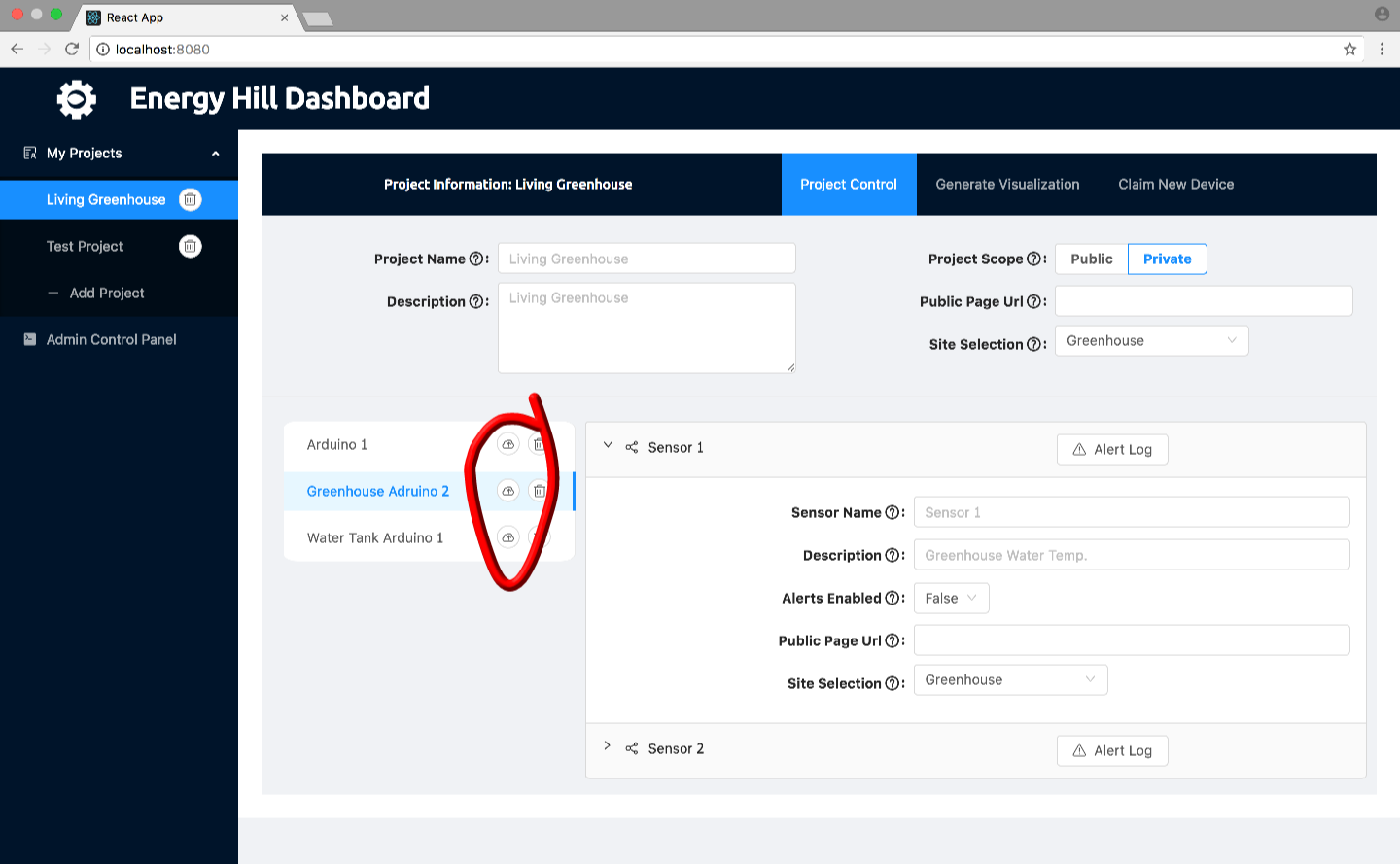
Once the upload code button is clicked, a small window will open allowing you to specify the compiled Arduino code file you wish to update. Once you have a file chosen, click submit code. [something about the loading circle & ‘finished’ indicator]
