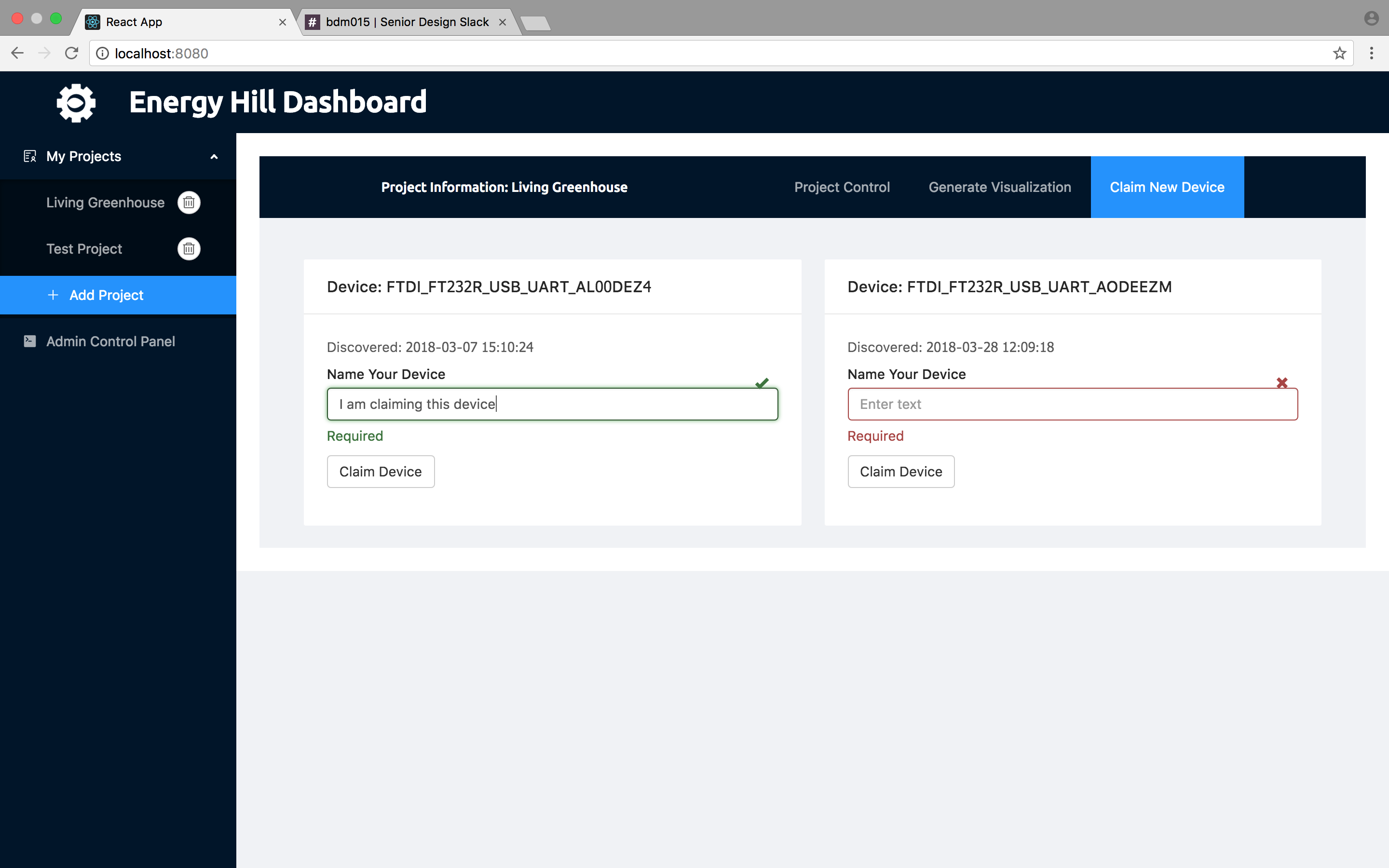Claiming an Arduino
When an Arduino is plugged into a raspberry pi running our platform, the system needs to know which project the Arduino belongs to before so you can have control over it. This is where claiming comes in. To begin the claiming process, click the ‘claim device’ button, circled below, in the project information module.
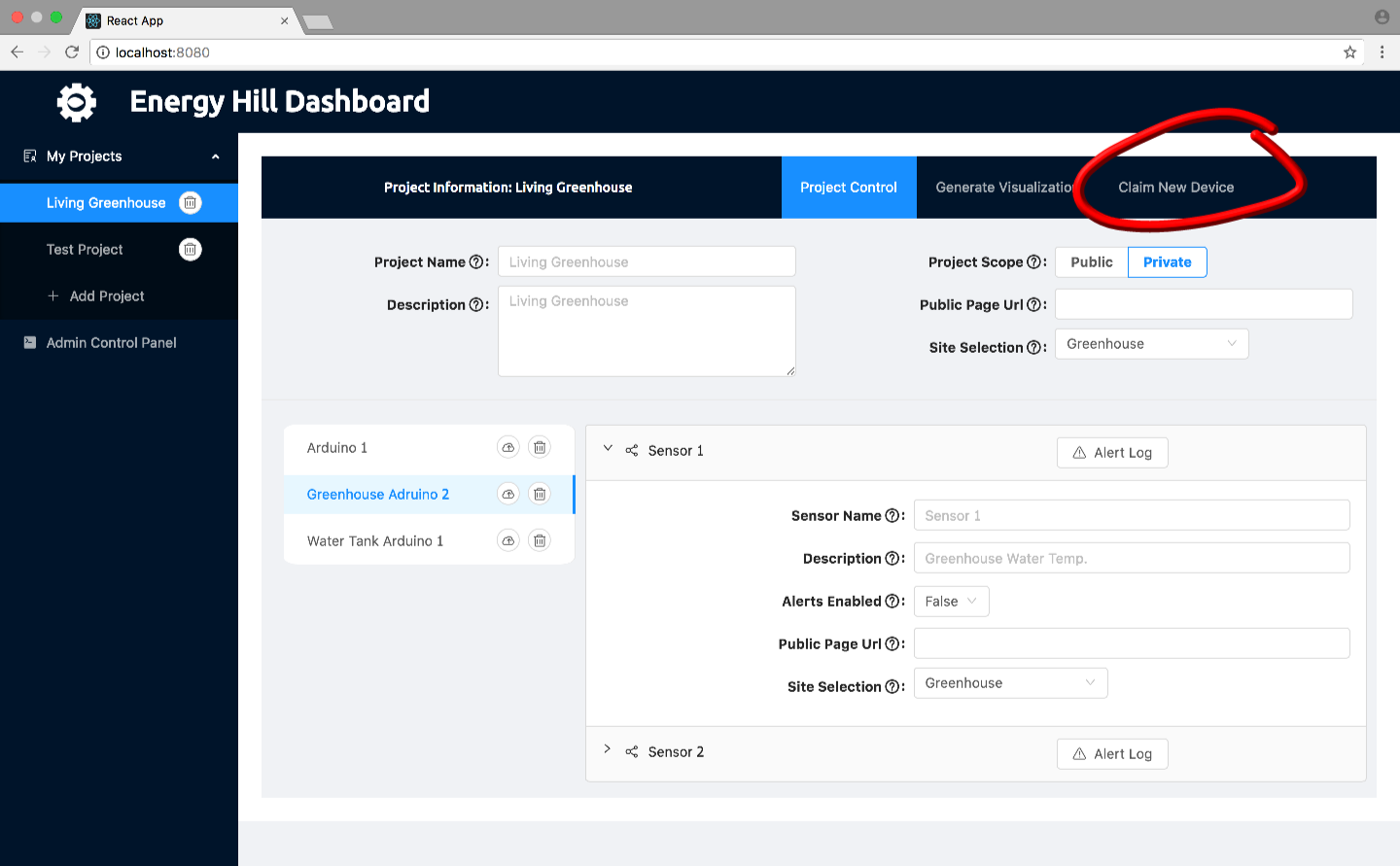
Once clicked, a device selection window will open, showing you all the unclaimed Arduinos in the system. You will notice a time stamp indicating when the device was discovered, you can use this time stamp to determine which Arduino is yours before you have named it. Once you know which Arduino is yours, you may give it a name to allow you to uniquely identify the Arduino when using the dashboard.