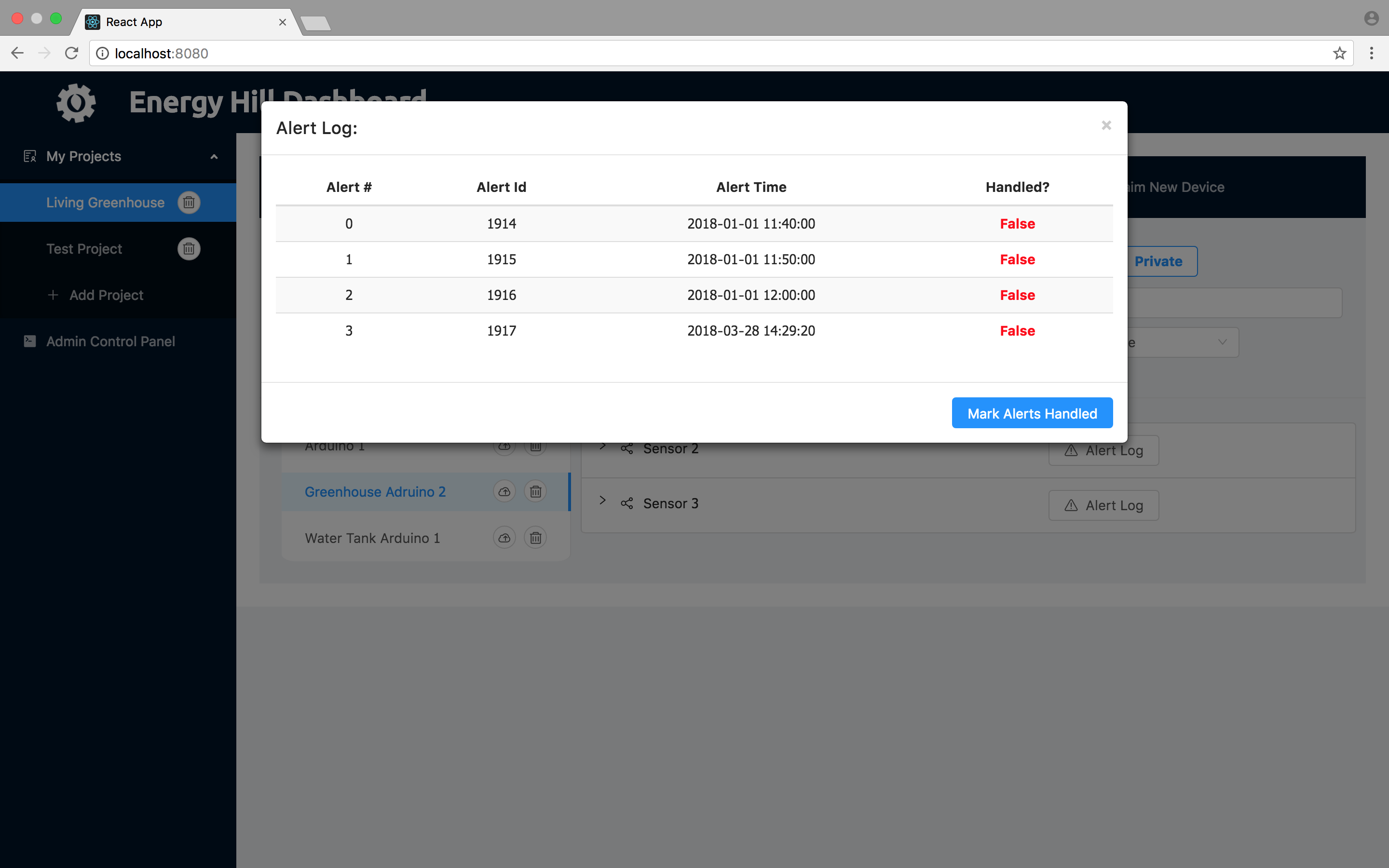To check on the alerts for any of the senors, click on the button labelled “Alert Log” for the appropriate sensor. Alerts will send all owners of the sensor an email.
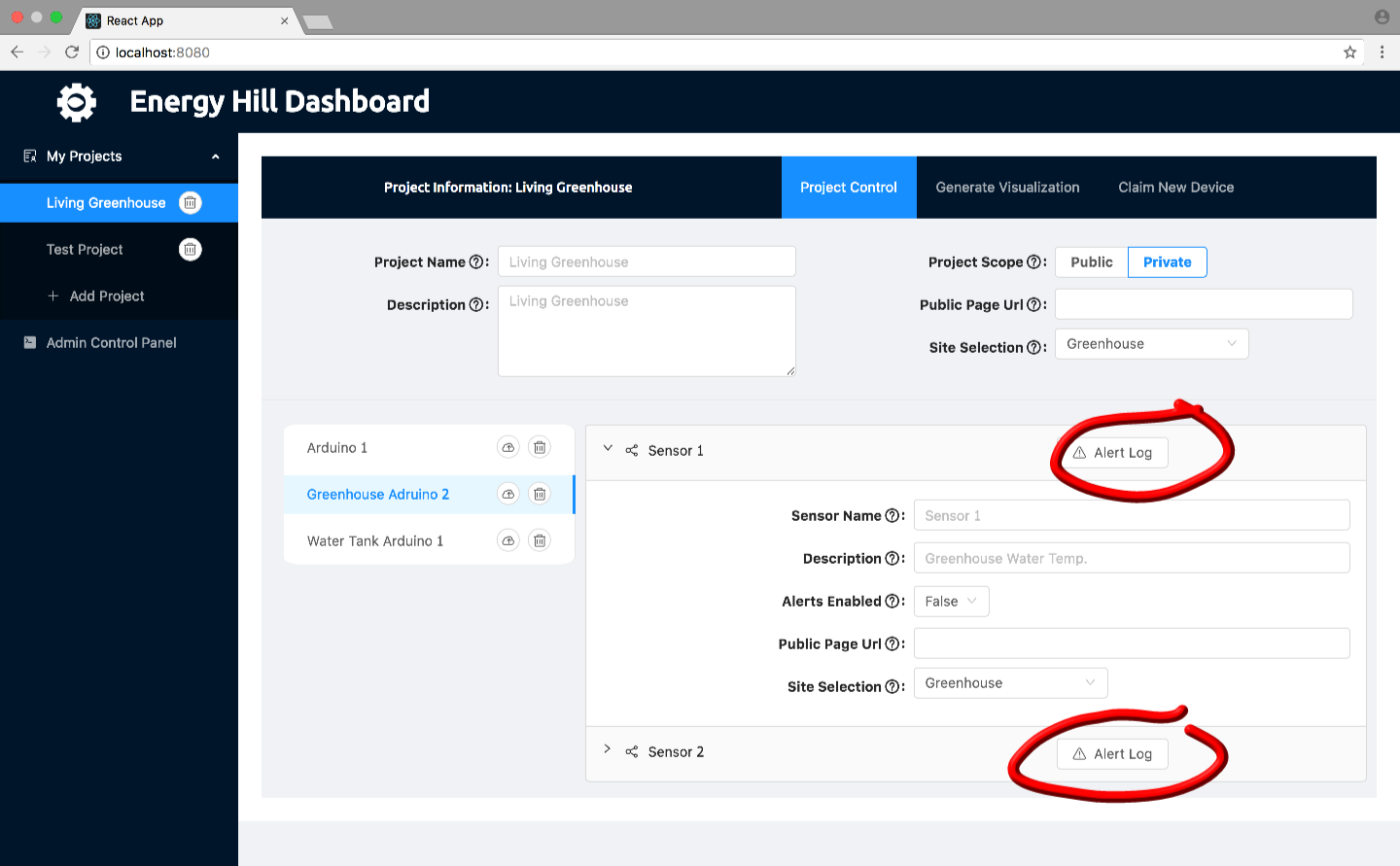
Once clicked, a pop-up will appear that lists all of the alerts. These alerts were accompanied with an email notification and the time of the alert is noted under the Alert Time column. On the right, there is an indicator of whether the alert has been handled or not. You can say that the alert has been handled with the green button to stop emails and signal that the system is no longer in a state of alert.